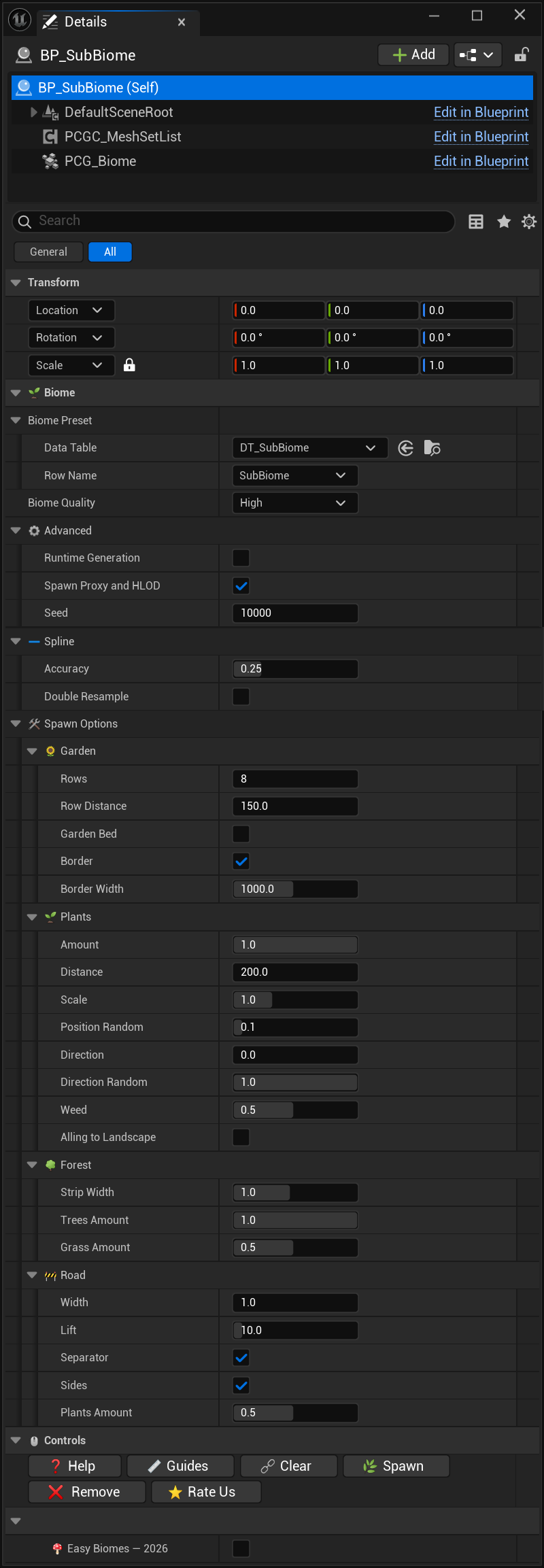SubBiome
Spawn and Manage SubBiomes
BP_SubBiome — Spawns spline-driven PCG features such as roads, farmlands, and forest strips. SubBiomes are generated along a spline (or multiple splines, e.g., farmlands where splines represent garden rows). SubBiomes don`t require Biome, they are generated independently, while still supporting clean blending.